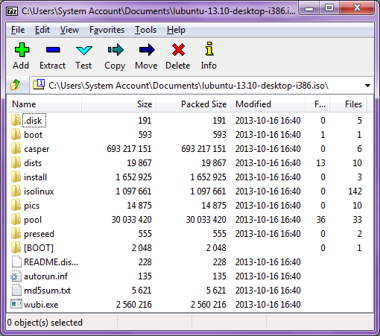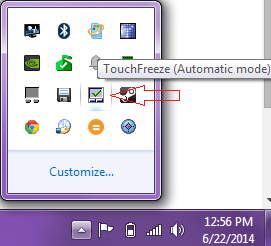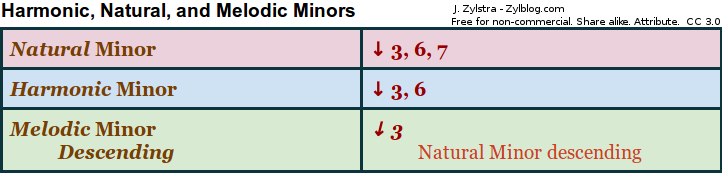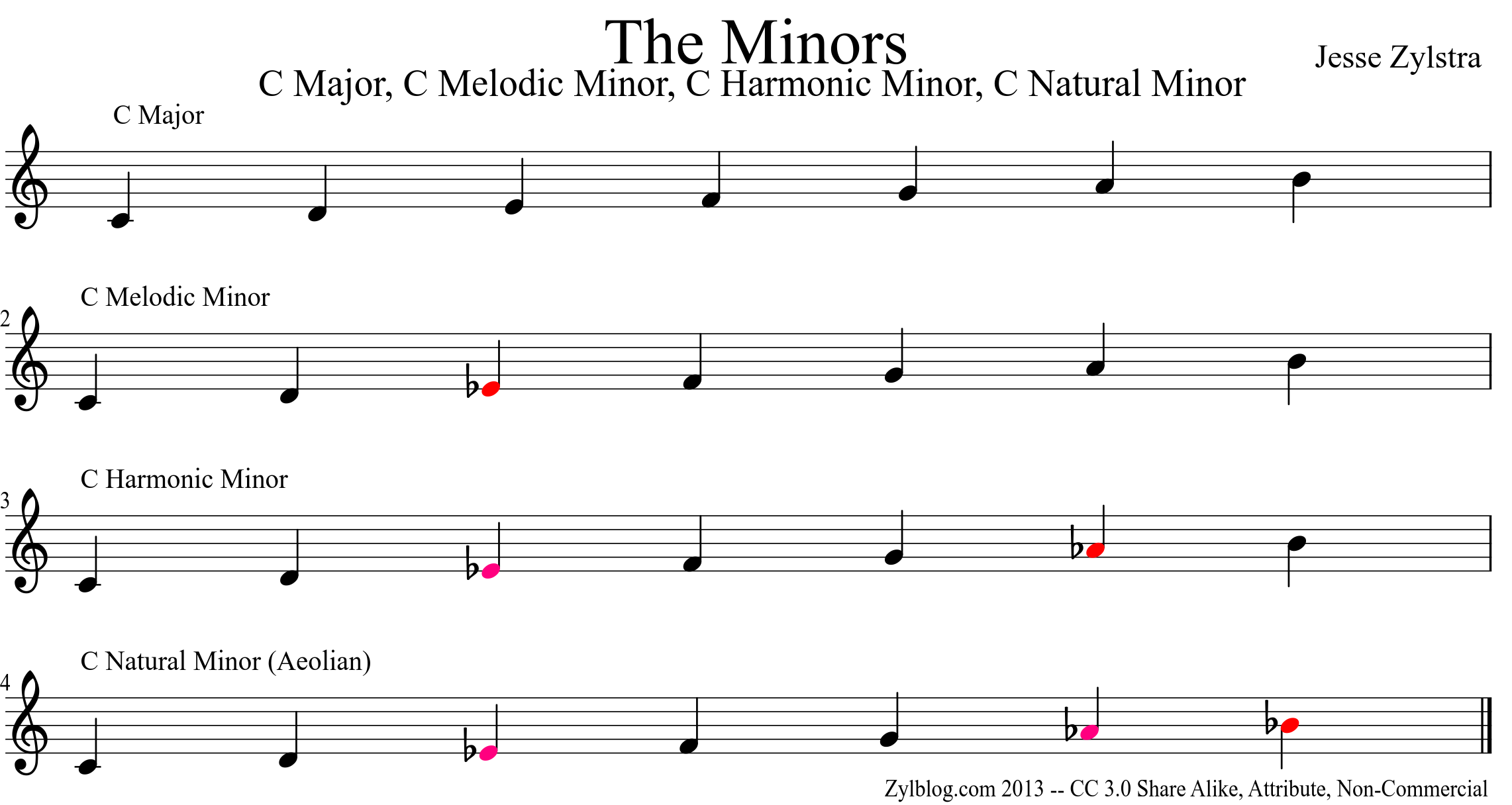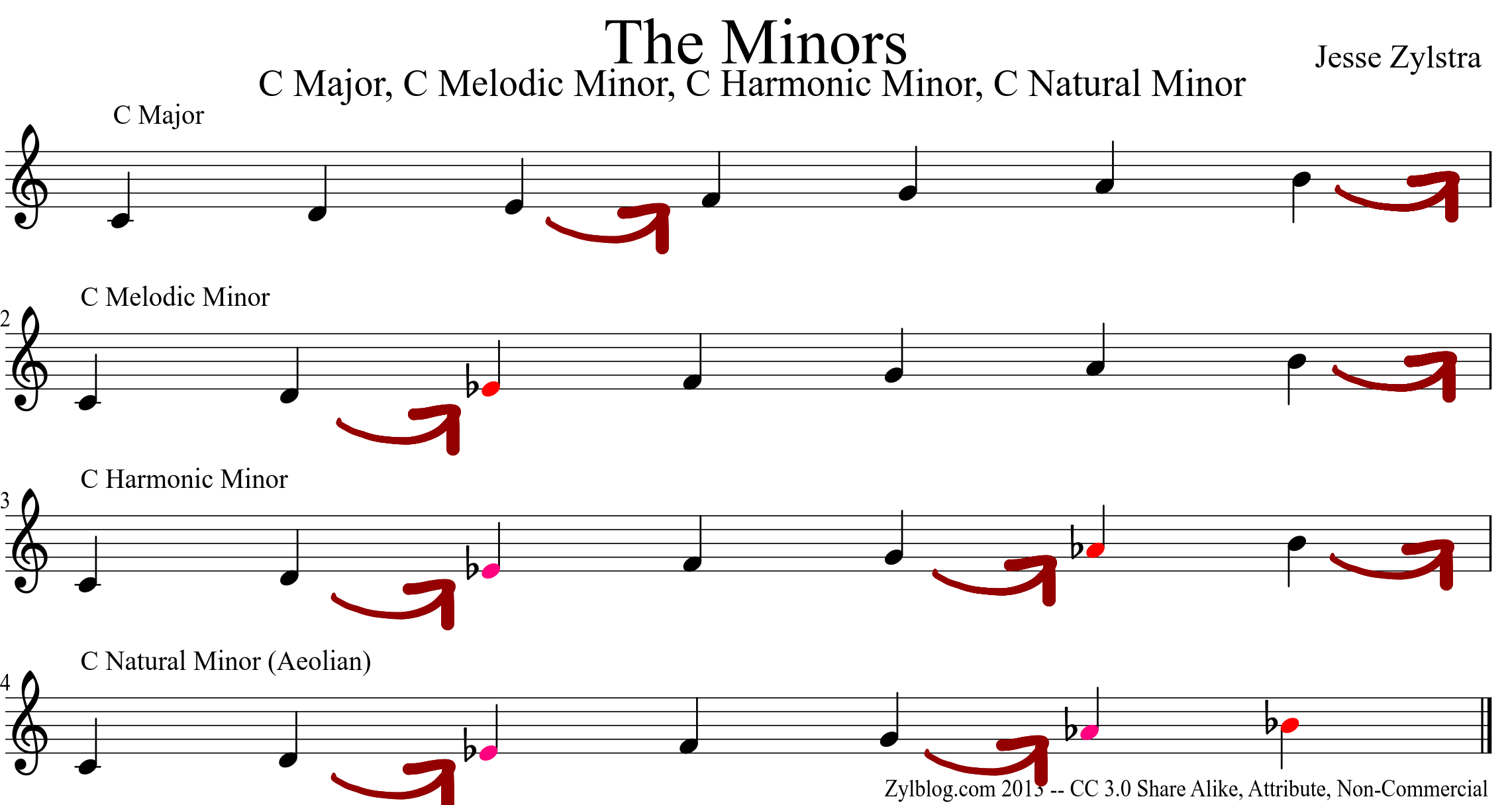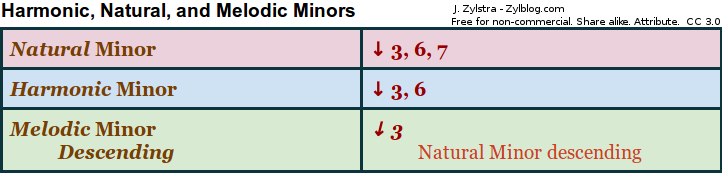
The Minors: Lowered Scale Degrees
In the above chart, the deviations from major for each of the three minors is listed.
How does this work?
Let’s think about the key of C-Major, and turn it into the minors.
If I take my major scale, and lower the 3rd degree (the “third note”), I get a Melodic Minor
If I lower the 6th in addition to the 3rd, I get the Harmonic Minor
and if I lower the 7th in addition to the 3rd and 6th, I get the Natural Minor.
C D E F G A B < My Major Scale
C D Eb F G A B < Melodic Minor (3 lowered)
C D Eb F G Ab B < Harmonic Minor (3, 6 lowered)
C D Eb F G Ab Bb < Natural Minor (3, 6, 7 lowered)
What does it look like on the staff?
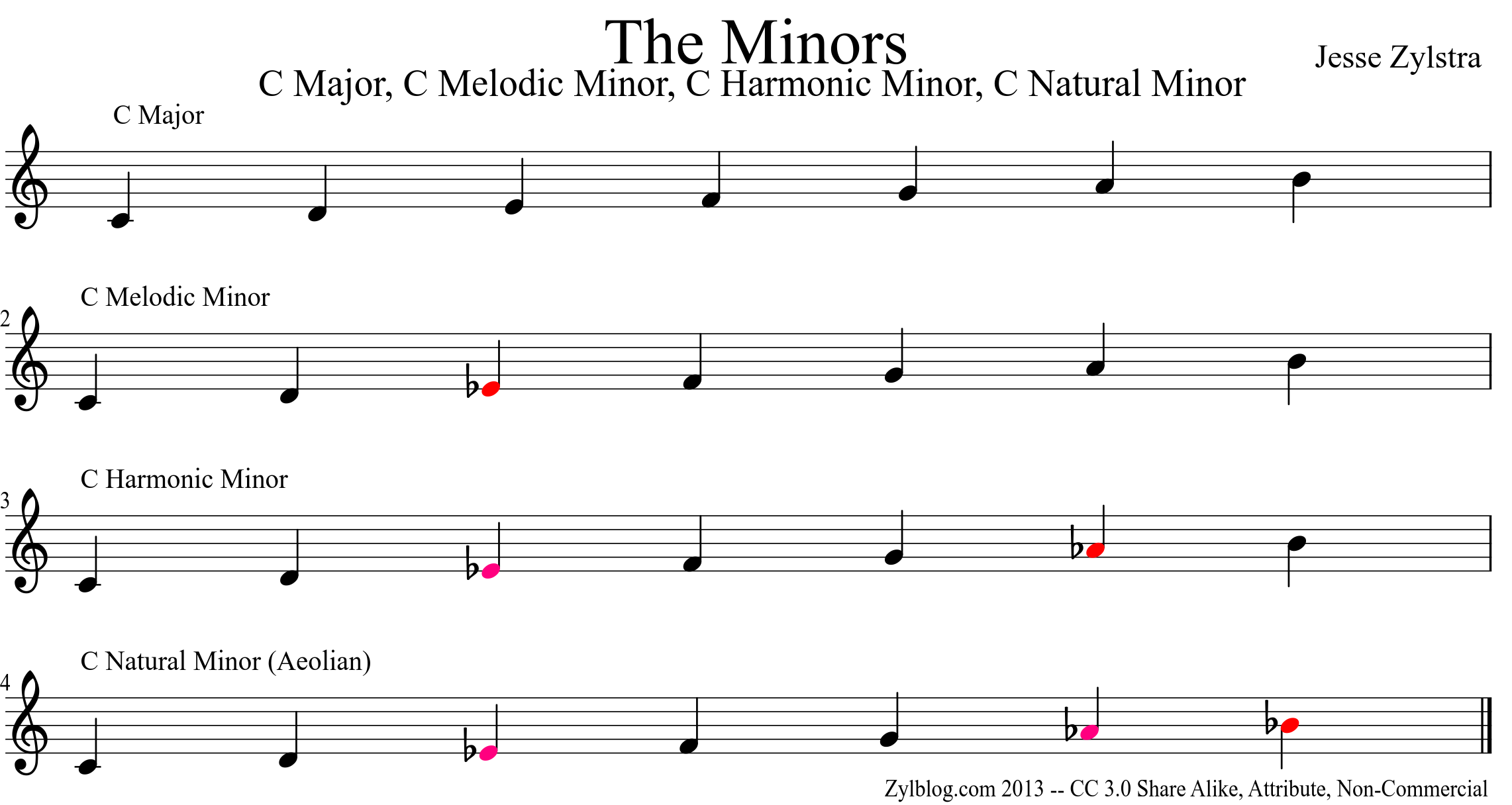
(Red represents newly lowered notes. Both pink and red represent deviations from the major)
Hear it:
Audio Player
Download:
The Minors MP3
Still not getting it?
Have you sung them yet?
Let’s look at the solfege:
Do Re Mi Fa Sol La Ti < Major
Do Re Me Fa Sol La Ti < Melodic Minor
Do Re Me Fa Sol Le Ti < Harmonic Minor
Do Re Me Fa Sol Le Te < Natural Minor
What actually changes between these different types?
The location of the half steps, of course!
Harmonic Minor is an interesting exception. It has three half-step locations, unlike any other commonly used scale/mode.
Where are the half-steps? Take a look:
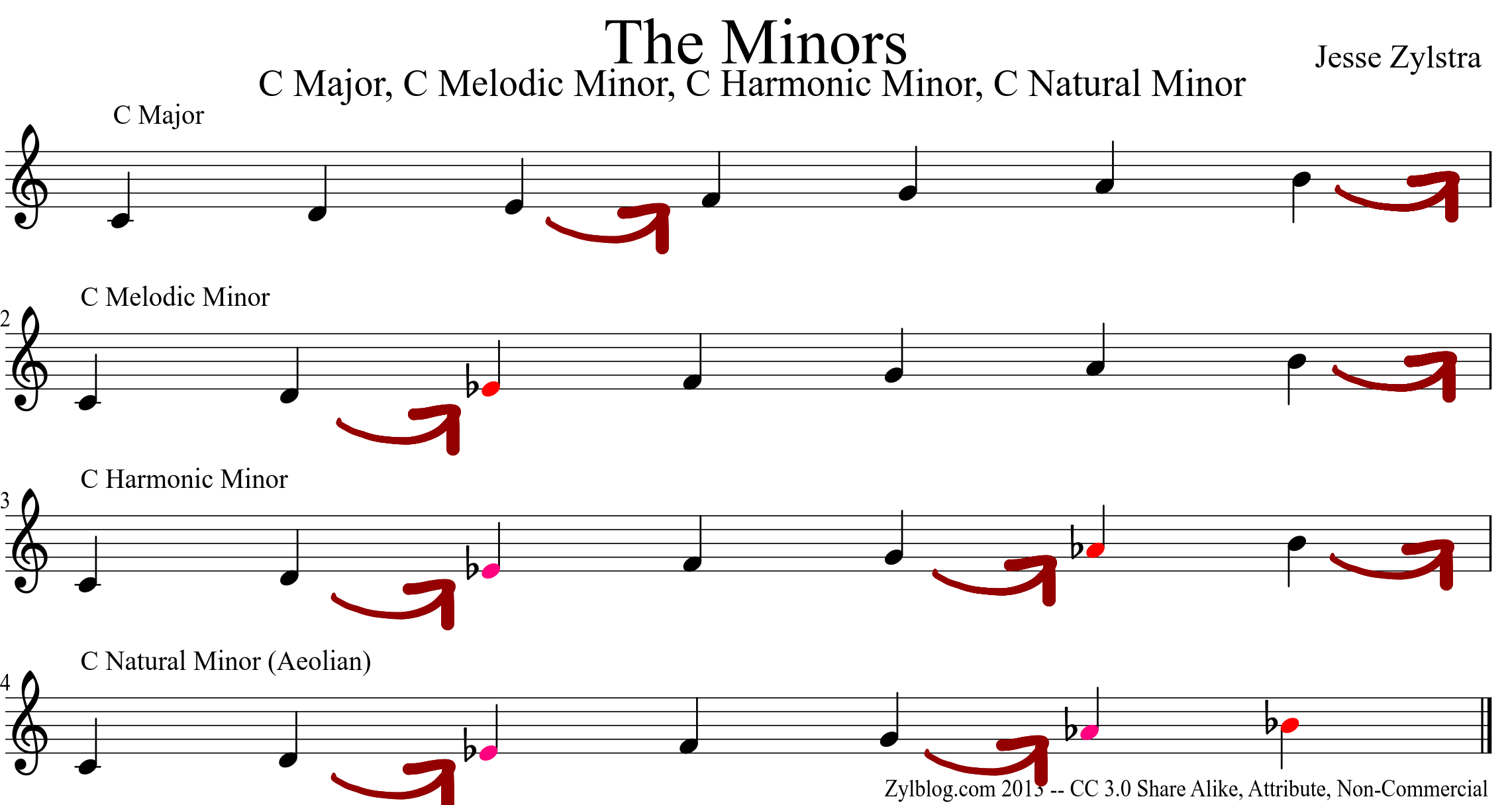
- Half Steps Marked with Red Arrow
Copyright info for these charts and audio:

7th Chord Chart by Jesse Zylstra is licensed under a Creative Commons Attribution-NonCommercial-ShareAlike 3.0 Unported License.
Click “read more” for word-processor friendly version
Continue reading →
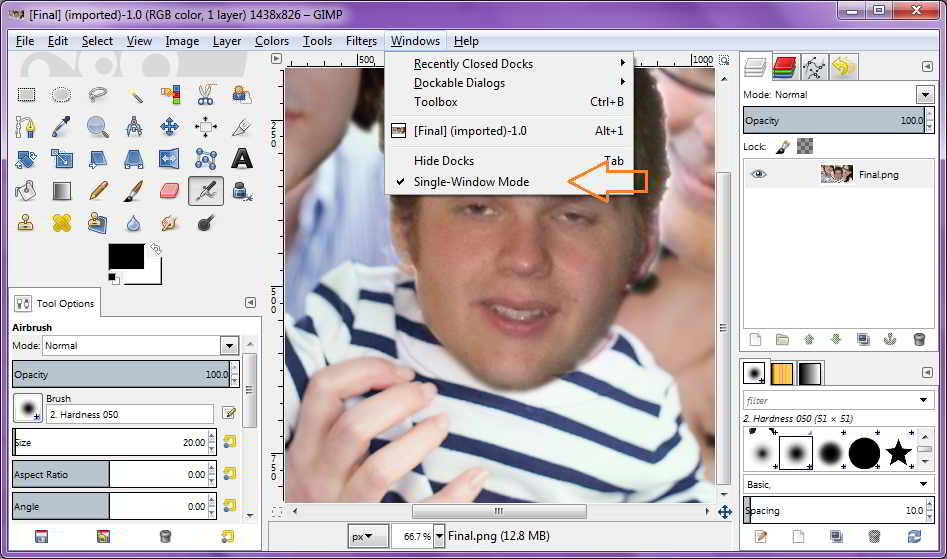 Make GIMP easier to use.
Make GIMP easier to use.